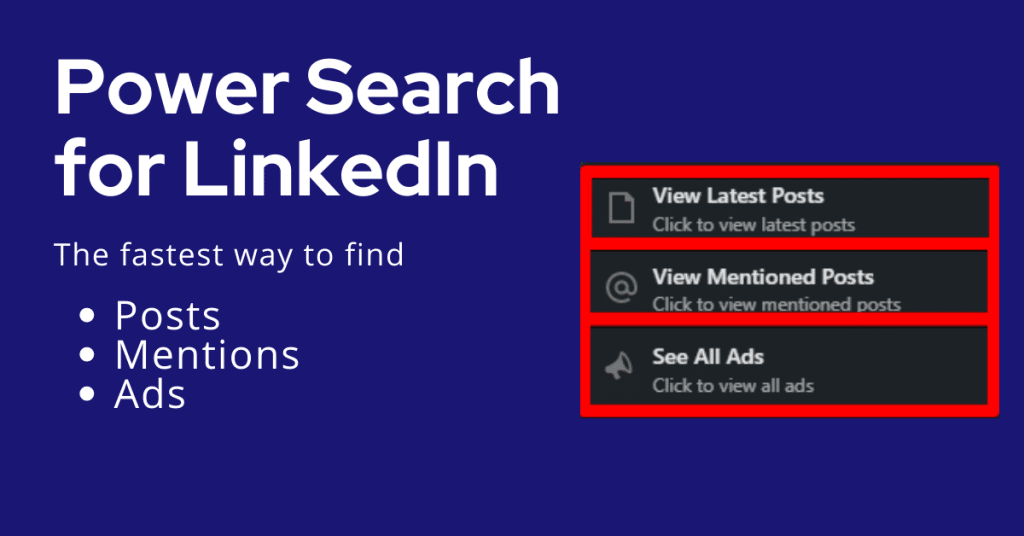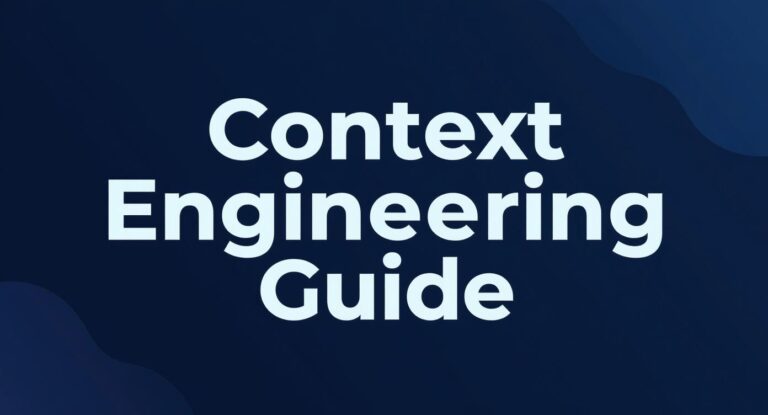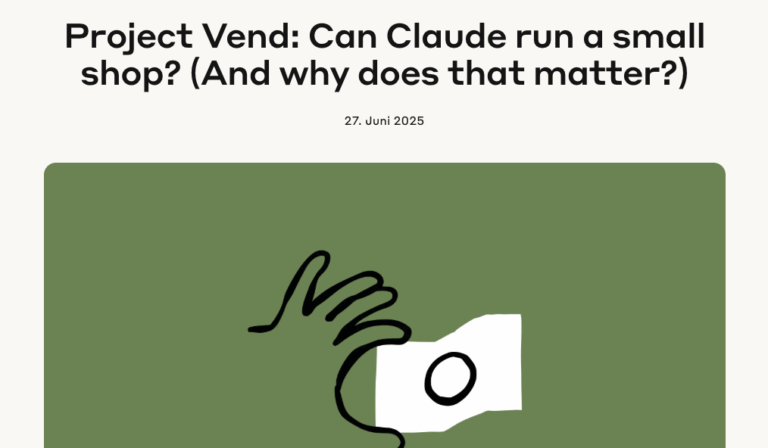New: The LinkedIn Power Search Plugin for Google Chrome
Wouldn’t it be great if you could find posts, mentions and ads from people and companies on LinkedIn at a glance?
Of course, this is done in a complicated way via search, but that usually takes 3-5 clicks and that’s exactly what annoyed me. Out of this problem this plugin was born and after a few tests the first version is finally released.
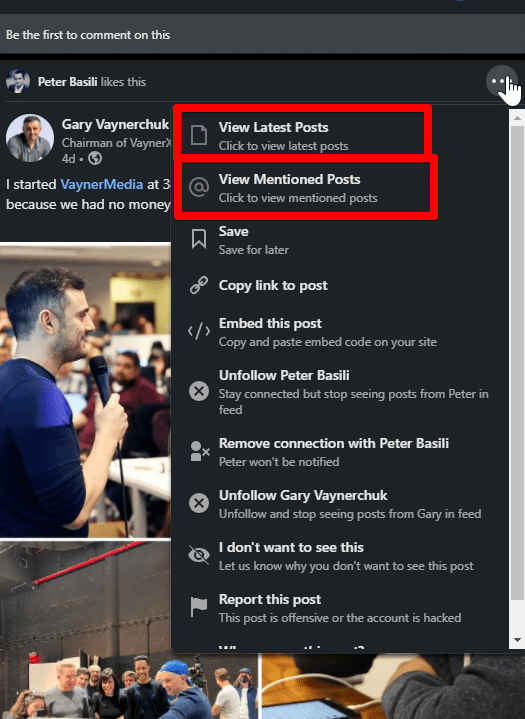
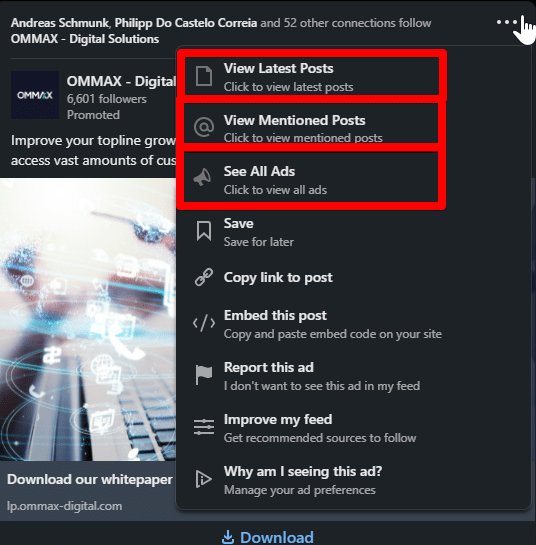
What can the plugin do?
The plugin extends your LinkedIn feed. From now on, you have additional entries available in the feed and each post in the options. These are assigned to each post, person or company and open after a click a new tab with the corresponding search.
Which functions there are exactly, I explain to you here in more detail:
Changelog & Updates
1.2
Added a shortcut to find every follower of a specific profile.
Posts and mentions of people
After activating the plugin, posts from people have two new options
View Latest Posts
The option „View Latest Posts“ opens a new tab in your browser which shows you all posts of this person. This search is sorted by date and shows the most recent posts first.
View Mentioned Posts
The „View Mentioned Posts“ option provides you with all posts on LinkedIn in which the person of the original post has been tagged. This is just handy to see what kind of content your target person responds to.
Additional search options for company pages
After activating the plugin, posts from companies also have three new options.
View Latest Posts
The option „View Latest Posts“ opens a new tab in your browser which shows you all posts of the selected LinkedIn company page. This search is sorted by date and shows the most recent posts first.
View Mentioned Posts
The „View Mentioned Posts“ option gives you all the posts on LinkedIn where the company page of the original post has been tagged. Again, it’s super handy to see what kind of content the company page is responding to in the first place.
See All Ads
When you see an ad, you will find another special feature. You can now jump directly to all other ads on this page and see what other content this page promotes.
Overview of your last searches
And if you ever want to go back to previous searches later, you can find the last 20 searches with a click on the plugin’s icon and access them again directly from here.
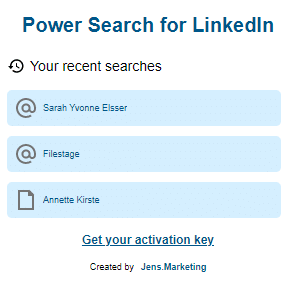
Pay once, use forever!
To use the plugin, you only need a license key. You can buy it for a small fee and support my work to continue to publish such plugins.
LinkedIn Power Search Plugin
-
Use all functions
payable with PayPal or credit card
Why not free of charge?
If you look around on my blog you will see numerous plugins, dashboards, tutorials and tips for which I never asked for payment. However, for this project I had to seek support (due to lack of coding skills) and of course pay for it.
Why only a one-time payment? You could earn much more ...
Sure, I could also estimate 5€ per month here. Primarily, however, I’m more interested in getting my expenses back in and maybe even some profit for the time I’ve invested in it. I do not want to build a subscription model via the plugin.
What happens after payment?
After I have received your payment, I will send you your individual license key as soon as possible. Currently I still handle the process manually (because I can’t foresee how the interest is). So it may take some time sometimes. But don’t worry, you’ll hear from me!
What happens after payment?
After you have received your license key, you can simply enter it in the plugin and click „active“. Now you just need to update your LinkedIn tab and access the new options.
IMPORTANT: Can I pass on my license key?
No. One license key must also be purchased per user. If I detect the sharing of license keys, I will block corresponding licenses.
FAQs
You have more ideas to make the plugin more comprehensive? Great! Feel free to contact me!
Of course! Just contact me and we will find a way.
LinkedIn often changes something in the design or structure. This can break the plugin. If this is the case, I will provide an update in a timely manner.
Officially, LinkedIn does not like third party plugins. However, a look in the Chrome Store or in my LinkedIn tool list shows the amount of tools that offer exactly this and have been active successfully and without problems for many years.
I personally don’t know of any case where any accounts were blocked by helpful plugins.
Since I developed the plugin for my own use, I put myself at risk. Nevertheless, I can not give you a guarantee here.